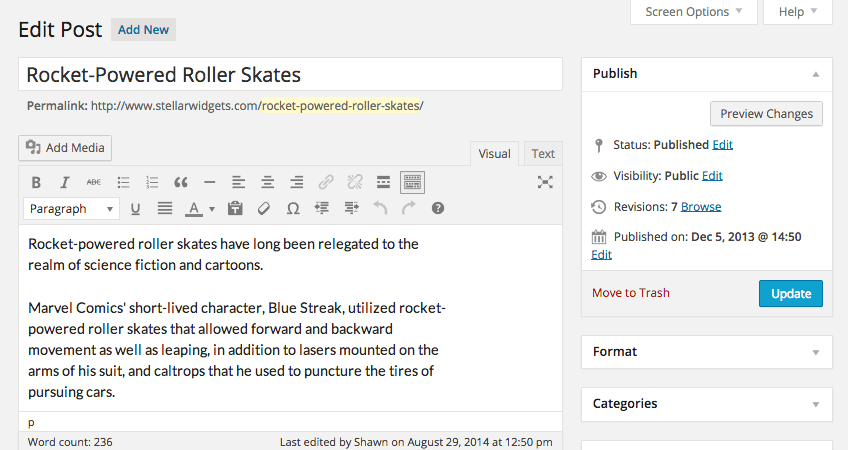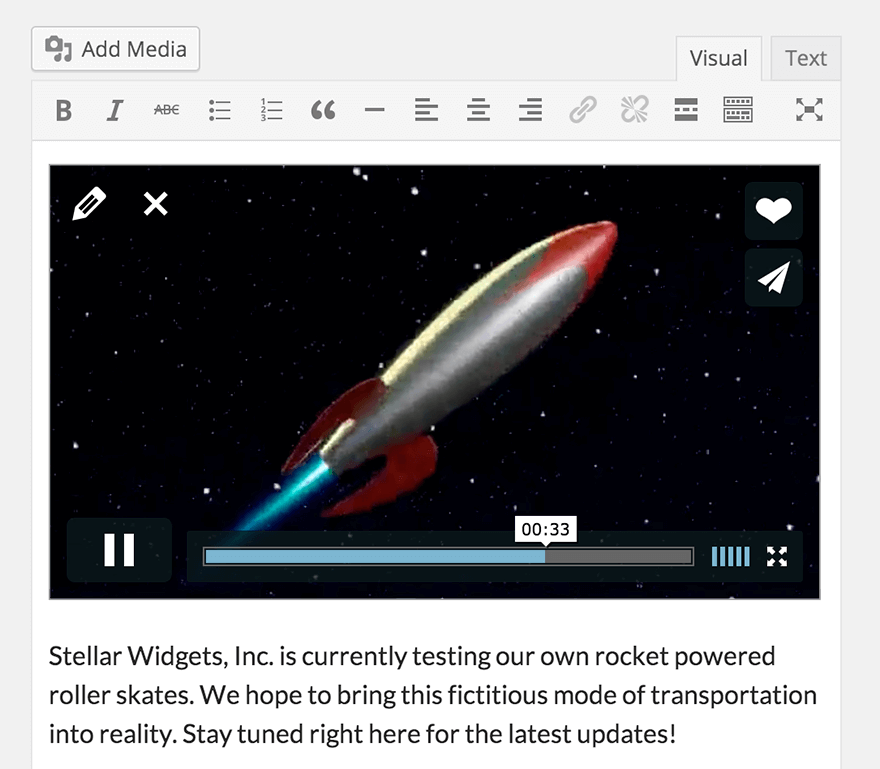Content Marketing: How To Promote Your Blog Post
Blogging can bring you thousands of social shares, new email subscribers, and tons of comments, but only if your blog posts are masterpieces and you know how to promote your blog post.
But content marketing has so many elements to it that it’s really easy to forget them, right?
To help you succeed, I have created a checklist. If you can do the majority of the items on the list below, your content marketing efforts will pay off.
How To Promote Your Blog Post
1. Should I publish my blog on my own site or someone else’s?
The best place to publish your content is typically on someone else’s site. However, it does depend on who that someone is. If someone else’s site is an industry leader and germane to your niche, then you will gain a lot of new eyeballs by leveraging this connection. Hopefully that new traffic will trickle back to your own site.
2. Am I collecting emails?
You shouldn’t publish content unless you are collecting emails. Emails are the best way to get people to come back to your site. One way of doing this is to set up a pop-up on your blog posts that pops after twenty seconds or so and gives the reader the chance to enter an email to download a white paper (essentially an old blog post converted to a PDF file) or view archived content. We can help you set this up on your site. Just send an email to gabe@connect4consulting.com or call us at 202-236-2968.
3. Do I have social sharing buttons throughout my post?
Encourage social sharing any way you can.
4. Am I publishing my blog post during the ideal time and day?
Believe it or not, but there is a science to content marketing. KISSmetrics has a post that will help tell you when to publish your content. Essentially there are pros and cons to publishing your blog posts during the daytime. The pros are that you get more visitors, comments, and engagement. The cons are that people are busy and your message is competing with other posts, not to mention people trying to focus on work. The highest percentage of readers, read blogs in the morning. The average blog gets the most traffic on Mondays. The average blog gets the most traffic at 11 a.m.
5. Have I re-purposed my content?
By turning your blog post into a PDF or a slide deck and sharing it on the web, you can get more traffic. Just submit these different versions of your content to sites like Slideshare, and you’ll see more traffic. Make sure you adjust the content, however, as you don’t want to be hit by a duplicate content penalty.
6. Am I using social media meta tags?
If you aren’t using social media meta tags, then your content won’t do as well as it could when shared on the major social networks.
7. Did I create a list of social profiles?
Every time you publish a post, you should do outreach, asking people to share your content.
8. Have I shared my content more than once?
You should be sharing your post at least 2, if not 3 times, on social channels like Twitter. Not all of your users will see your content the first time you tweet.
9. Did I mention my expert sources when sharing?
If you include your expert sources in your tweets, this will increase the likelihood of them re-tweeting your content.
10. Have I direct-messaged influencers on LinkedIn?
This is a simple tactic that can help generate more shares. This KISSmetrics blog post explains how to do this.
11. Do I have something to attract leads?
You need something that entices people to give you their email addresses. You can offer a free ebook or a PDF in exchange for an email.
Conclusion
Don’t worry if you aren’t doing everything on this list. The more you do, the better you will be able to promote your blog.