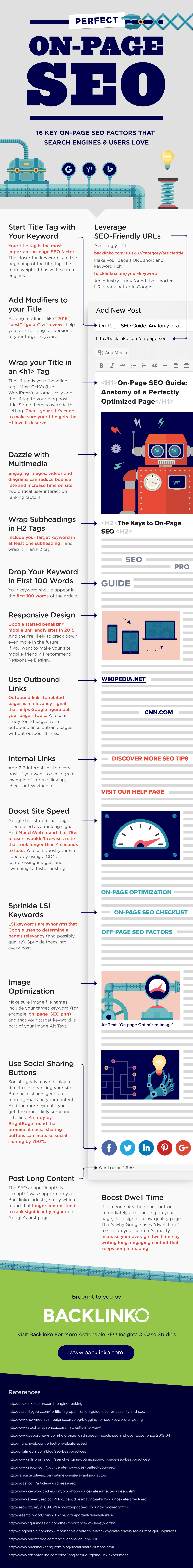Small business websites are a critical tool for small business success. The small business website should be professional, comprehensive, and support your brand and the products or services that you offer. Since we design websites for small businesses and non-profit organizations, we understand just how daunting and intimidating this process can be the first time around. Here are 50 tips for building your first business website.
1. Have a clear goal
Every small business website is different because each business serves a different purpose. If you want your first business website to be a portal for people to buy products, you need to build it around that goal. If you want it to provide information and entice potential clients to call you, you have to build it with that goal in mind. A website without a clear purpose will only cost you time and money while providing little, if any, benefit.
2. Write your own content
Before getting started with building your first business website, you should decide, at least in basic terms, what you want it to say. Even if you plan to hire someone to edit or polish it, you should start the process because you know the basic message of your company more than anyone else will.
3. State your purpose clearly
It’s important to state your purpose clearly and quickly. Website visitors will leave your site if they can’t figure out what service or product you offer. Make sure that the important points about your company are very clear and easy for visitors to find.
4. Tell your customers what you can do for them
Try reading your content as a prospective client would. Make sure that you focus on the benefit your services or product provides to customers or clients.
5. Use Calls to Action
Make sure you use Calls to Action (CTA) on your pages. Do you want them to sign up for a newsletter? If so, add a form to your home page. Do you want them to donate to your cause? If so, make sure there’s a prominent Donate button.
6. Create a consistent site architecture
Almost all business websites include at least a handful of pages. You could choose a very simple format with a single page or another simple format with home page, about page, and contact page. Before you begin your process you should have an idea about what pages you want your small business website to have.
7. Get inspiration from other websites
If you’re unsure about what you want your small business website to look like, you can and should scout out your competitors websites. Don’t copy these sites. Just use them for outside inspiration.
8. Own your domain
All businesses should purchase a domain name. Ideally this domain name should be an exact match of your company’s name. If not, try and get something as close as possible to your company name.
9. Consider future growth
If you plan to grow your business rapidly, think carefully before choosing a low-cost platform aimed at very small or lower budget websites. Platforms like Wix and Squarespace can be good starter small business website options but if you ever outgrow them, you can’t easily migrate your design over to WordPress and a new host.
10. Make sure you like your website designer
If you are going to hire someone to design your first small business website, choose someone who you think fits the style of your business. Look at the websites he or she has created and see whether you like them.
11. Call References
For every truly great website designer or website company out there, there are a handful of poor ones. Make sure you ask for and call references.
12. Consider the project’s scale
When looking at comparable websites, make sure you look at websites that are similarly scaled to the website you plan to build for your small business.
13. Don’t use free themes
There’s a saying about free things…”you get what you pay for”. You should stay away from free themes because they often aren’t as secure as one you might purchase. Even a small investment in a good theme can help keep your business website secure.
14. Add real photos of you and your team
Stock photos look fake. Anyone can tell the difference between a stock photo and a real photo. Make sure your small business website has a real photo of the founder and team. This photo demonstrates transparency and credibility and increases trust.
15. Easy contact information
There are few things more frustrating than going to a website and having to search for contact information. Your contact information or link to a Contact Us page should be prominent – ideally located in the top right hand corner of your page and also in the footer of every page.
16. Contact form
Always include a contact form. Sometimes people are looking to get in touch but they don’t have access to their main email program or just can’t click on your email link for whatever reason. A contact form makes it easy for people to send a message no matter where they are or what kind of device they are using.
17. Personal Story
Personal stories help visitors connect with you. You might include a story about yourself and why you created the business in the first place.
18. Add images
High quality images help tell your story. You will want to be highly selective when it comes to the images on your small business website. Images should be consistent with your business and your target audience. They should be high quality, professional photos.
19. Stay away from cheap stock photography
If you’re not willing to make a small investment in good images, it’s best to skip the stock photography. The cheap stock photography will do your business more harm than good.
20. Easy to read text
Since the text of your site is likely what’s providing most of the relevant information to your visitors, it’s important that visitors can actually read it. Basic typefaces, like those that your designer or theme are likely to suggest, are best for readability. So don’t go changing all of your fonts to fancy lettering just because you think it looks cool.
21. White space
Modern websites have plenty of white space. The white space actually helps a visitor focus on critical content. Resist the urge to cram too much text or content into a single page. Let the website hierarchy help you balance content with white space.
22. Simple design elements
Whether you’re working with a website designer or just choosing a template, don’t go crazy with different design elements. Choose a few colors and don’t add too many different fonts or type sizes. For help with color schemes, visit Adobe Color CC.
23. Customer Testimonials
Include customer testimonials. These are really important. If your business is brand new work on getting good testimonials first instead of initially publishing generic recommendations. Testimonials help build credibility.
24. Use photos or real names with customer testimonials
If you can, ask for permission to use someone’s photo along with a testimonial. If a customer doesn’t give you permission to use their photo, ask if you can use their real name. Photos and Real Names build even more credibility.
25. Add video elements when possible
Video elements help make your small business website more interesting and more contemporary. You could add video testimonials to your website if they are high quality and relevant to your message.
26. Responsive websites are mobile-friendly
A responsive website works on all devices because the content location is fluid and moves around depending on screen size and device shape. Your small business website should definitely be responsive.
27. On-page SEO
SEO stands for search engine optimization. There are several types of SEO. On-page SEO generally refers to things you can do within your website to positive affect your search results. Check out Backlinko’s simple checklist for on-page SEO.
28. Local SEO
Want to know how to show up in local search results? If you’re having trouble getting your business to show up in the Google local search results, you’re not alone. For starters, there’s a lot less territory there – with ads on the top and bottom of the page and online directories, there isn’t much room for small local businesses to show up on the first page of Google search results.
29. Existing Benchmarks
The only way you’ll know whether your new small business website is better than your old small business website is if you capture benchmarks. Before you start your new project, be sure to record your small business website’s existing stats. You’ll want to know:
• Traffic
• Bounce rate
• Site load time
• Average time on site
• Most visited pages
30. Get visitor feedback
Once your website has been relaunched, gather feedback from your site visitors. Devote as much time as you can to answering questions, listening to concerns and fixing problems as they crop up. This is your best test of how users are interacting with your content.
31. Test your website on different browsers
Ideally, before you launch your new website, you should test how the site performs across different browsers and screen sizes. There are many services online that allow you to do this for free or a small fee, such as BrowserStack and Browserling. Browserling will let you use their system for free for short 3 minute increments. Choose the one you like best and see how your site might look on a mobile device or on a larger screen.
32. Update your old content
The best time to revamp old content is during a website redesign. Freshen things up. Fix any issues, such as broken links. You can easily find plugins to help with this, such as the Broken Link Checker plugin WordPress. You can also push older, but still popular, articles to the top by doing a roundup around a certain theme and linking back to those articles.
When site visitors come to see what has changed, they’ll see the content is fresh and updated and of even greater value to them.
33. Extend your new branding across entire internet presence
Your small business web site may be rebranded with new colors, logos, fonts, etc. Now it’s time to extend that new branding throughout your entire online presence. Colors and designs should repeat on social media, for example. Update your social media headers and profile images. Link any interesting new content to your social media pages. Update any contact info or “about us” info.
34. Test for speed
Remember that three second rule from the beginning of the blog post? Whenever you add new features, images, plugins and such, there is always the possibility one or more of those things will slow your site down. Site loading speed is an important aspect of whether or not a visitor sticks around beyond that three-second mark.
Test your website’s speed. GTMetrix has a free and easy speed test you can use to see how quickly your pages load. They will give you a percentage grade and suggestions for ways you can speed up your site a bit more. Follow a few or all of the suggestions to make your site “sticky” and avoid that dreaded high bounce rate.
35. Send your website traffic
Remember the mantra “if you build it people will come” from the movie “Field of Dreams?” Small business websites require promotion. Website traffic will not just appear by itself. After you launch your small business website, there are things you must do to get noticed by search engines and potential customers. Some options include:
• Online advertising
• Traditional display advertising
• Business directories
• Social media campaigns
• Pay per click advertising – Google AdWords
• SEO
36. Consider your website designer’s needs
To avoid delays, give your website designer everything they ask for accurately and on-time. Delays building your website will cost you in lost business opportunities.
37. Use reliable and fast web hosting
Your small business website performance depends on the quality of your website hosting company. It’s imperative that a small business makes sure that the website hosting company is reliable and the data is safe. If your website designer offers website hosting, ask what other services are available in addition to website hosting.
38. Capture inbound leads
One of the most essential functions of a small business website is to capture inbound leads. Your website visitors may be doing initial research and may not be ready to make a purchase decision right away. Capture their email addresses so you can keep in touch with them throughout the research and buying process.
39. Avoid outdated technology
Outdated technology makes you and your business appear out of touch. If you still use an AOL account for email, it’s time to switch to newer technology – a GMAIL account at the bare minimum or your own domain email with Outlook365.
40. Be sure to add opt-in forms to your small business website
Opt-in forms allow your small business website to capture inbound leads for you. Just make sure to turn off any popups on mobile devices. Google penalizes mobile intrusive interstitials.
41. Don’t try and build your own small business website
One of the biggest problems with small business websites is that business owners sometimes try to build their own. There are many things to consider as you build an effective website and internet presence for your small business.
When you build your own small business website instead of hiring a professional website designer, you run the risk of having a site with:
• Poor Design
• No Call to Action
• Free website templates with poor design or too many design limitations
• No Metrics
• Poor SEO
• No links to social media
• Old content
• No dedicated IT support
42. Only one website – make sure you take the old website down
Think of your website as the online base of your small business. Your small business website should be easy for your customers to find and always there when they need know the services you provide or the products you sell. If you have more than one website:
• Your customers won’t know which one is the right one and may be confused.
• You won’t be able to drive traffic effectively and it will be hard to measure website traffic growth.
• Search engines won’t trust you.
If you are redesigning your website it is extremely imperative that you take the old website down.
43. Your website header should have:
Your page header should have:
• Domain name
• Logo
• Tagline
• Phone Number
• Call to Action
• Top Navigation
• Bread Crumb Navigation
44. Your website footer should have:
Your website footer should have the following elements:
• Navigation
• Social Media Buttons
• Business Hours and Location Information
45. Content and design points to consider for your small business website
The small business website should have:
• Easily readable, clean font
• Easy to understand links
• Hamburger menu on mobile site
• Contrasting colors
• Spell checker
• Title and Meta Descriptions
• Sitemap
• Easy to update URL structure
46. Your small business website should NOT have these things:
Whatever you do, don’t include the following items on your small business website:
• Videos on your server – if you want videos, use a video hosting service like YouTube or Vimeo.
• Background music – few things are as annoying as loading a website that has background music.
• Flash animation
• Stolen content, images, or other assets
• Confidential information
47. Don‘t add a blog if you won’t write blog posts
Are you really going to write blog posts? If you don’t think you can commit to 2 blog posts per month, forget about a blog. A website with an outdated blog creates the perception that your company is either very small or even out of business.
48. Don‘t expect overnight success
Great websites take time to build. If you want the best results out of your site, be prepared for a few months of work and be committed to using your website actively.
49. Use a familiar layout and make your content unique
Most visitors to your small business website will decide whether to stay or leave in less than 3 seconds. So it’s imperative that you make a great impression. One of the key ways of making a great impression is to use a familiar layout. Make it easy for visitors to find your content and then make sure that content is unique and appropriate for your target audience. If you do that, you’ll earn visitors who come back to your site looking for more valuable information.
50. Trust your website designer!
Customers who come in with a “I know what I want, just do what I tell you” attitude often get the poorest results. You hired an expert because they know more than you, right? Let them do what they do best and they’re more likely to meet and often exceed your goals.