Setting Up Your Google+ Business Page
Here is a tutorial to set up your Google+ Business Page.
Before you do anything, create a Google+ Personal Profile. You will need to have a gmail account to get started with creating a personal profile. This is as simple as signing up for a Google+ account. Make sure you use your real name when signing up for this personal account, as it will help serve to verify your business for Google+.
Once you have a personal profile, on the left hand side menu you will find a “Pages” button. Select “Pages” and then choose “Create a New Page”.
After you select “Create a New Page” you will be given choices to what category best describes your business. If you are a bricks and mortar business who relies many on local customers select “Local Business or Place”. Otherwise, select another category that fits your business best. You will be prompted to submit various pieces of information depending on the business category you selected. It is important this information is accurate so Google can verify it.
You will want to enter a well-thought out description of your products and services to help Google users find you. You can also enter a photos or a logo that will serve as visuals for your Google+ business page. You will also want to make sure you fill out all links to other social media and your business website. Brand your business accordingly with your logo and colors.
Keep adding content! Add videos and more photos. Google+ loves graphics and content, but make sure it is all consistent with your branding.
Of course, you will want to let everyone know you are on Google+, and Google+ will help you through its own network of Google products.
Getting your profile set up is the easy part, consistency will be the key to your success. Google loves content, update regularly which will help with your business ranking on Google.

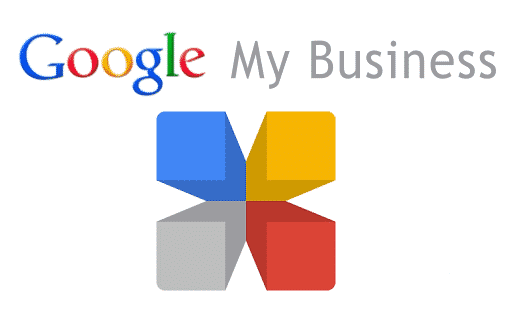




Leave a Reply
Want to join the discussion?Feel free to contribute!