Important Pages Every Business Website Should Have
If you are designing or redesigning your business website, you may be wondering what are the most important pages, aside from the home page.
About Page
This is a must-have for nearly every website. This can be named “About Us” or “About”. You can use this page to tell visitors about the people behind the website. This is where your purpose, vision, mission, values should be. The About Page helps build trust and convey that there are real people behind the scenes. You could also use this as an opportunity to showcase popular content or testimonials.
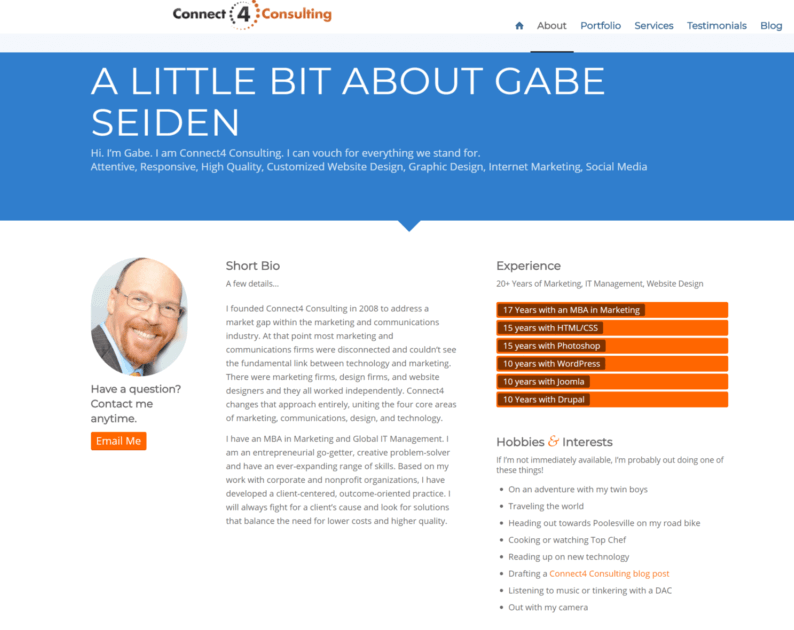
Contact Page
The Contact Page is another must-have page for any business website. The contact page allows visitors to quickly and easily send you a message or learn how to connect with you via phone or email. Your site should have a contact form, email address, location map, and social media profiles.
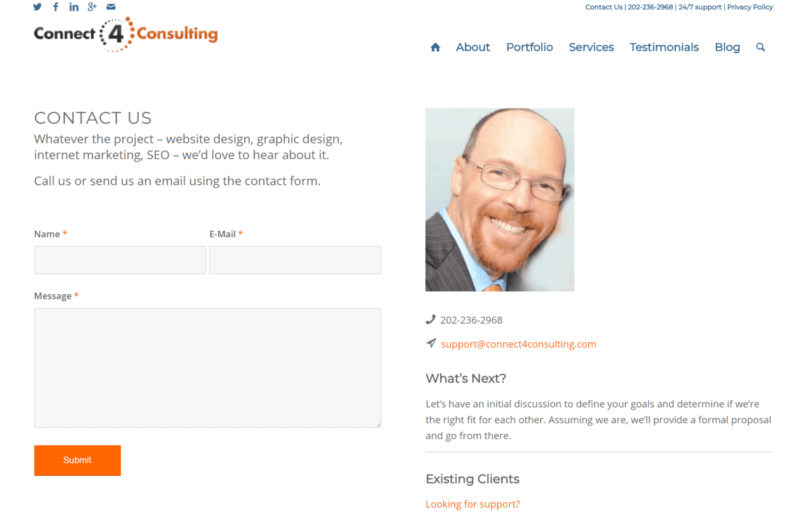
Disclaimer Page
If you make money online from your website, then you must have a disclaimer page. The disclaimer page lets users know how you make money from your website. For example, if you display banner ads or promote affiliate products, then you can inform visitors that this is how your content is monetized.
Privacy Policy Page
The privacy policy page is increasingly important. This page informs users about the data you collect and the way you use it. Even if you are not collecting any user data, third-party tools on your website like Google Analytics can still set cookies.
Terms of Service Page
Not all websites need this page but if you are running an online store or offering services through your website, then it is important. The terms of service page should be written by a legal professional. The terms of service page allows you to limit your liability in the case of misuse of information and services provided on your website. It can also be used to inform visitors about their responsibilities regarding copyright and trademark, and how they can use your website.
Custom 404 Page
WordPress automatically displays a 404 error page when it can’t find a specific piece of content. This can happen, for example, if you link to a page and then delete the page and forget to fix the link. Normally, the 404 page is very plain and not user-friendly.
You can replace that plain page with a custom 404 error page and give your visitors more opportunities to discover content and continue browsing.




Leave a Reply
Want to join the discussion?Feel free to contribute!