iPhone 5 Battery Woes
Are you suffering from iPhone 5 battery problems?
Do not despair – there are several things you can do – and it’s likely that the battery is not actually the problem.
- Turn off notifications you don’t care about – go to Settings, Notifications
- Go into airplane mode when your signal is weak – do this when you’re not using LTE
- Lower the screen brightness – the brighter the screen, the more battery it will use
- Lock your phone – when you set your phone down the screen probably doesn’t need to be on – go to Settings, General
- Turn off Location Services for Apps that don’t need your location – go to Settings, Privacy, Location Services
- Temporarily disable all Location Services if you are down to a tiny red sliver of battery life – go to Settings, Privacy, Location Services
- Turn off Siri’s Raise to Speak function – go to Settings, General, Siri
- Fetch, don’t push, your email – go to Settings, Mail, Fetch New Data
- Stop checking for WiFi all the time – go to Settings, WiFi bar
- Update your operating system whenever the phone tells you there’s a new update

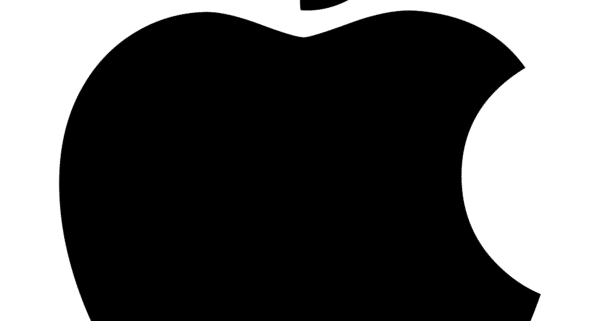


Leave a Reply
Want to join the discussion?Feel free to contribute!