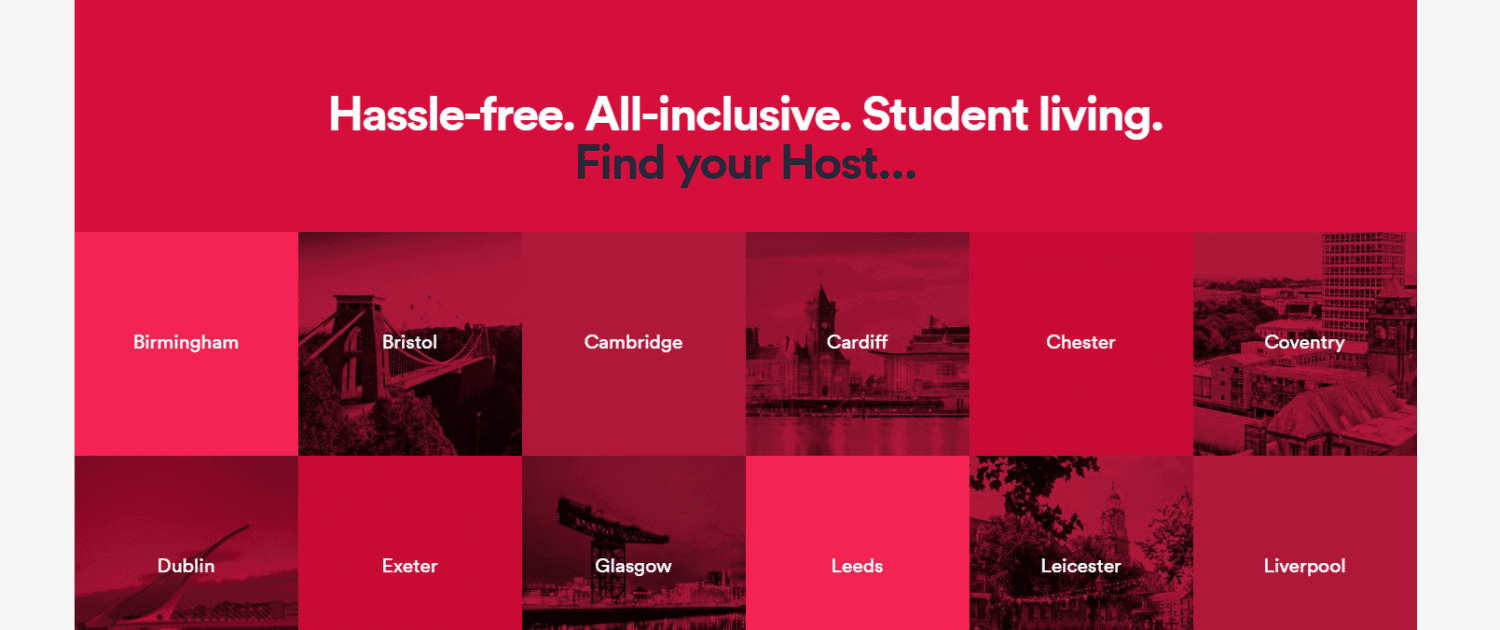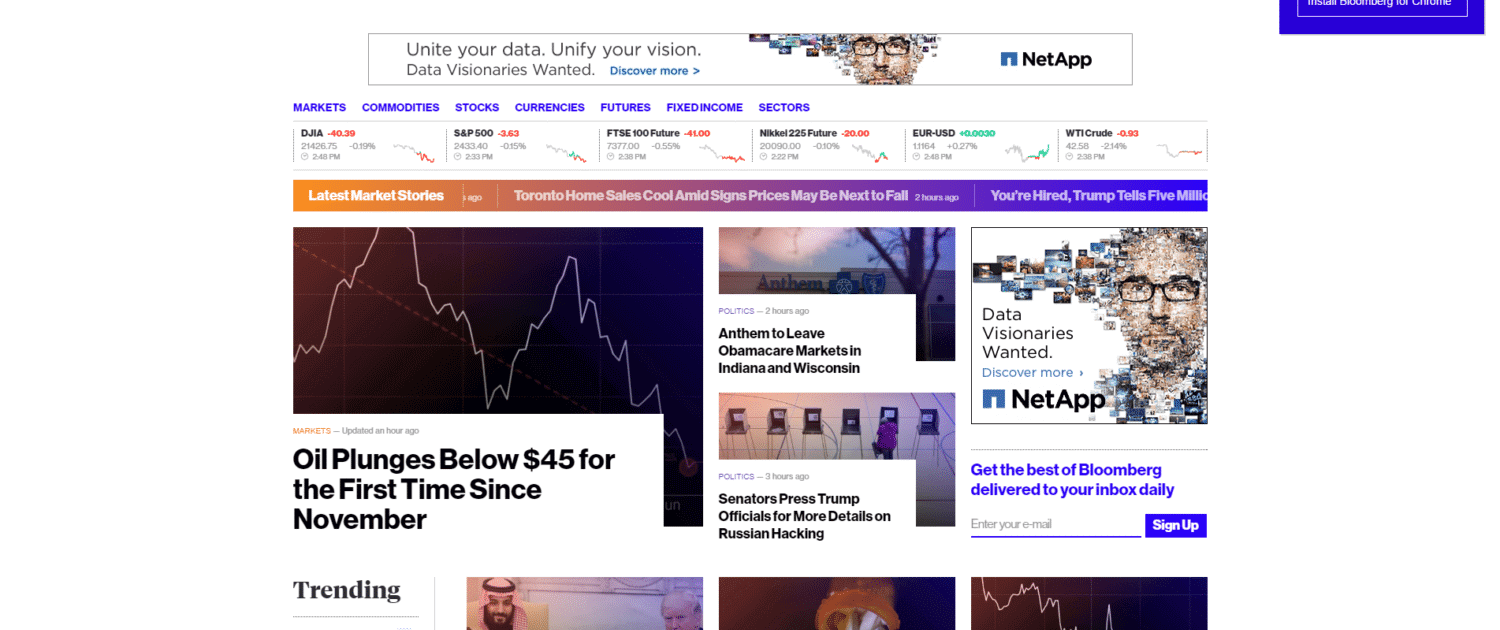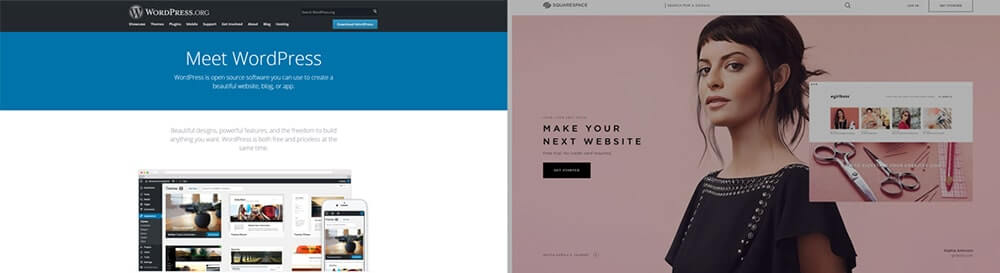If you are looking for a website designer to help with your next small business website, it’s important to ask the following questions to avoid major issues during the project. You should do this BEFORE you hire the website design firm.
Take the time to conduct a phone interview or, even better meet in person, to ask these key questions. Building a relationship and open line of communication with a website designer from the beginning will help ensure that your project will be successful.
Questions to ask a website designer before they design your website
1. Can you send me a list of sites that you have designed previously?
Ask for a few live working examples of web sites the designer has completed for other clients. Don’t accept screenshots or mockups. Seeing a live site will give you a sense of the person’s attention to detail. If possible, ask for examples that are consistent with your product or service niche or industry.
2. What are your qualifications?
There is a wide range of website designers and services and this is a good way to separate the wheat from the chaff. If you have any doubt whatsoever, it doesn’t hurt to also ask for a referral from an existing client.
3. How much do you charge?
Find out if you will be paying a fixed fee for the whole web site or if you will be charged hourly for all requests. Some web designers will charge per page design or for each page on the site. Find out what is and what is not included in the fee. Is maintenance of the website included in the fee? If so, what does maintenance consist of?
4. Will I have a project manager or one central contact?
This is really important. Ideally you want to interact with the same person throughout the entire stage of your website development process. Some website firms have sales people who make the website pitches and then farm out the work to developers. Try and get a clear answer for who is working on your website.
5. How many rounds of revisions am I allowed?
Establishing your limits when it comes to edits and revisions can be critical. Will you be allowed to make edits at each stage of the project, such as design and development, or will you only be allowed revisions at the end of the project? Are you allowed two rounds of revisions (or more) or just one? How do you know when one stage ends and a new stage begins?
6. What are your payment terms?
Many website designers request a deposit to begin work, with either the final payment due upon project completion or partial payments at key stages during the site’s development. It’s best to avoid projects that require payment in full as it leaves no room for changes or issues that may come up.
7. Can I edit the website myself, and which parts?
Be sure to ask the designer if he will be setting up a content management system (CMS) like WordPress or if the site will be static? How many people have access to edit the site? Will training be provided to you or your staff? Is there any documentation on editing the site? Also, ask which parts you will be able to edit and how difficult those sections will be to edit.
8. How many pages will my website be?
This is something that you will work out with the site design firm once content has been agreed upon. Search engines like websites with several pages of quality text and typically websites have standard pages, such as About Us, FAQs, Contact Us, and Privacy and Terms of Conditions. Together, you and the firm you select will determine other pages based on your business, such as Products or Services, Resource Center, a Blog, Case Studies or Testimonials, Photo Gallery, etc.
9. What happens if I want to add a page after the website project is complete and the new website is live?
This is a good question because you will want to know ahead of time whether this is something you can create yourself, whether it has to be done by the website designer, what the cost might be, and whether there are limitations to the addition of pages.
10. What do you need from me to get started?
Typically, you need to provide any images, text, or other content you want on your site. If you choose to have the text done by the firm’s copywriters, you’ll need to provide basic information. If you provide your own copy, it may need a few tweaks for better search engine optimization or design presentation. Whatever the case may be, you should be notified in advance of any revisions needed to your copy and why they are needed.
11. Can you create a logo for my site?
Most website designers can create a logo for your business for an additional fee. Ask about experience in this area and look at other logos the firm has created, paying particular attention to graphic appeal, how well the style matches the focus of the business and how well the logo establishes brand identity.
12. Can you help me get images for my website?
Having actual photos pertaining to your business is always best for that unique factor, but oftentimes stock images are necessary. So there are no concerns over copyright infringement, ask designers whether they have access to a large selection of public domain images, or if you need to pay royalty fees based on usage.
13. Do you offer e-commerce services?
In addition to web design and development, a comprehensive website design company offers e-commerce services for businesses conducting online sales. Ask for specifics when inquiring about e-commerce solutions because they vary among web design firms. Some commonly offered e-commerce services are shopping carts; the ability to add discounts; support for multi-currencies; a customer database that interacts with your online store; cross and up sell features; inventory control; customization; reporting; and SEO integration.
14. Do you offer domain name registration?
Before a website can go live, it needs a name. Most full-service web design firms will handle domain name registration. Ask the firm if it will check whether the name you want for your site is available, if they will register it for you, how many years the domain name registration is for and the cost for performing this service.
15. Will I be able to see the website as you’re creating it?
Reputable web design firms will make your in-progress website available for viewing during each phase so you can make suggestions, changes, or content edits. Inquire about the review and input process that you can expect.
16. Will I own my website once it’s completed?
It’s important to find out whether you will own the domain name (registered in your name, not the web design company’s), website design and hosting account (registered in your name, not the design firm’s), or if the website design company requires your site to be hosted on their servers. Also find out if you will receive all source files for your site and access to your hosting account, backend administration platform and server. Also be sure to ask if you will be required to lock into an ongoing contract to keep your site live and functioning, or if the completed site will be delivered to you upon completion. You also need to know the name of the company where your website’s domain name is registered, all user names and passwords and the name of the hosting company.
17. What support do you offer after the web site goes live?
Ask about ongoing maintenance and monitoring packages. What happens if the web site gets hacked or if something stops working? Does the designer provide routine backups?
18. How long does the typical website design project?
Every project is different but it’s important to ask how long sites typically take to complete. Are there any incentives if it is completed early or any penalties for missed deadlines? Also, ask how long particular phases of a project take, to ensure things stay on time. Ask about the length of time you have to review and provide feedback.
19. Do you start from templates or build custom sites?
If the designer is starting from a template, ask about licensing and whether other local business sites have the same template? Does he update templates or provide support if the site is broken following core updates? If custom, does he provide ample testing and browser compatibility?
20. Will it be a responsive site that works on multiple mobile and tablet devices?
Will the site be coded for responsive design? Will he design for just mobile breakpoints, or tablets as well? Will he provide mockups of the mobile and tablet interfaces? Will it be load-optimized for mobile or be just a smaller version of the desktop site?
21. What are the client expectations during the process? What assets do I need to supply?
Clarify your responsibilities and those that the web designer will handle. Get in writing all expectations and requirements for each party so that everyone is held accountable.
Get clear dates and deadlines on when deliverables are due or when you need to provide assets and feedback. Will you need to provide any copy, images, hosting, or other items to the web designer, or will he handle it?
22. Who will write the content?
Some web designers employ copywriters to manage the writing and optimization of your website’s text. If that is the case, ask if you need to provide bullet points for each page. If you are writing the copy, ask for guidance on length, tone, and style. Ask for suggested word counts for each page. Lastly, ask the designer to provide any SEO keywords to include in the copy.
23. What search engine optimization or marketing do you do for the site?
Will the web site designer be performing on-site search engine optimization during the setup process? Does he offer off-site optimization? Also, does he submit your site to local or niche directories? Will he continue to optimize blog posts or compose additional ongoing content? If so, does this service require ongoing fees?
24. What other services do you provide?
Although you might have engaged the designer to create your website, ask if he provides additional services, such as graphic design services (logo, business cards, stationery), email templates and social media content or local search optimization tools? This could help make your design and online marketing tools more consistent.
25. What type of results can I expect?
Ask the web designer if he has any expectations of what kind of growth you can expect? How long before you begin seeing results? Does he expect a dip in results after launch? How will you track conversions? Will you have access to analytics from the CMS or a service such as Google Analytics? Will you still have historical data on your old site after launch?
Additional Questions To Ask A Website Designer
The website design process is detailed and complicated and it’s helpful to go into the process prepared to get your arms dirty. Ultimately the difference between a good website and a great website falls on the client’s shoulders. When the client is involved and the client and website designer are in sync, communicating with ease and on a regular basis, the outcome is usually a great website. As you review this list of questions to ask a website designer, you will probably think of other things that are not on this list. If the website designer wants to rush you through this process, then that’s probably a very good indication of what it would be like to work with that person. In my experience, the best relationships often lead to the best projects, so be sure to ask yourself whether you think you’ll enjoy the process of designing your website with this website designer.